Cart 0 item
New Customers
By creating an account with our store, you will be able to move through the checkout process faster, store multiple shipping addresses, view and track your orders in your account and more.
Features:
1. USB port, plug and play, no driver
2.4 custom program shortcuts,
3 Each shortcut can be set to start the three procedures,
4 on the remote control with mouse
5 remote control distance is greater than 18 m
6 is compatible with almost all media player software
7 more compatible with all operating systems Windows2000
8 compatible Windows XP, MCE, Vista operating system.
9 teaching demonstration: You can put powerpoint slides and the like on the big screen TV presentation.
10 may be a variety of remote operation currently popular network TV software, such as: PPlive, FastTV, PPS,, STTV ...
Packing: Neutral color packaging
Weight with packaging: 0.11KG / a
How to use:
2 Plug the USB cable into the computer's USB port, the computer display to find the hardware system, automatic installation is successful, you can use the remote control;
3 Open the battery cover and a 2025 coin cell battery and battery cover;
4 generally aligned with usb receiver, the received angular range of 45 degrees, the receiver distances of up to 20 meters;
III. Key Description:
Power button: Power button on the keyboard the same,
Through the "Desktop Properties / Display Properties / Screen Saver / Power / Power Options Properties / Advanced" tab
"Power Button" set its function is: standby / hibernate / shutdown,
A, B, C, D key: custom program shortcuts, the program's shortcut key is set to the corresponding shortcut keys, you can button to open
Process. Each button can be customized to open 3 procedures.
Program Shortcuts Shortcuts 1 Shortcuts 2 Shortcuts 3
A Ctrl + Alt + A Ctrl + Alt +1 Ctrl + Alt + F1
B Ctrl + Alt + B Ctrl + Alt +2 Ctrl + Alt + F2
C Ctrl + Alt + C Ctrl + Alt +3 Ctrl + Alt + F3
D Ctrl + Alt + D Ctrl + Alt +4 Ctrl + Alt + F4
Such as setting music shortcut keys:
Step One: Select the music player software, right-click - Properties
Step Two: In the Properties window shortcut bar on the input A becomes Ctrl + Alt + A
Step 3: Click to confirm.
Settings and press the A button to start the music player
Left drag: Left hold / release for the mouse to drag windows, files, etc.,
Num Lock: Digital / direction button function switch
Click after the 0-9 keys for the digital input key, and then click the Back arrow keys
Other keys: Function see attached: "PC remote control key functions map"
Media Player Recommendation:
Media Player: KMPlayer, versatile media player which supports multiple formats.
Music Player: TTPlayer support all media formats, support for remote background control.
These software can be downloaded to the company's Web site.
Compatible player: WMP, RealPlayer, KMPlayer, STORM, TTPlayer hero king, WinDVD, PowerDVD, etc.
Four. Technical parameters:
Receiver Interface: USB
Remote Control Battery: 2025 Battery 1
Remote control mode: Infrared remote control
Remote distance: 18 meters
Support System: Support WIN98, WINME, WIN2000, WINXP, compatible with Windows MCE, Vista operating system and other operating systems. Supports almost all of the player software available in the market. (Eg WinDvd, RealPlayer, Winamp, MediaPlayer, PowerDvd, IE, Word, PowerPoint, etc.)
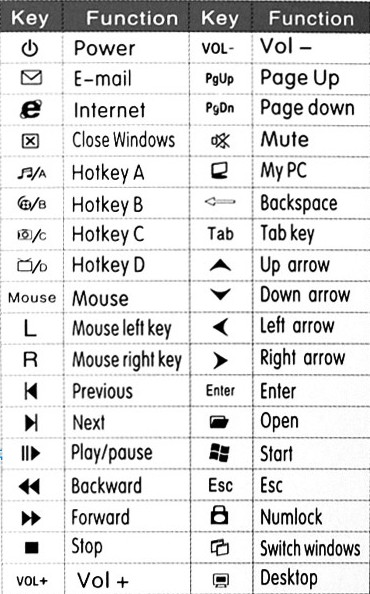
| Usb | 2.0 |
|---|---|
| Capacity | No |
| Color | Black |
Shipping policy is based on the actual transportation situation, please pay attention to the updating.
1. Free Shipping / Order more than 59 US dollars, you will get free shipping service
2. Best Way / 1~18 U.S. dollars + 1% weight
3. Standarded Shipping Rates / 22 U.S. dollars / per order
4. Expedited Shipping Rates / 35 U.S. dollars / per order
5. We will use DHL for delivery, if your order weight over 20 KG. Shipping cost is usually included in the commodity price. If you have any special requirements linked to delivery, please feel free to contact us, we will adjust the commodity price to some extent.
| Ship From | Ship to | Shipping Methods | Delivery Methods | Cost | Delivery Time - days | Tracking |
|---|---|---|---|---|---|---|
| Hong Kong | Worldwide | |||||
| Postal Air Mail | Free Shipping | -- | 15-26 | |||
| Best Way - Postal Air Mail | -- | 15-20 | ||||
| Express Shipping | EMS (Express Mail Service) | -- | 3-7 | √ | ||
| DHL | -- | 3-7 | √ | |||
| UPS (United Parcel Service) | -- | 3-7 | √ | |||
| FedEx | -- | 3-7 | √ |